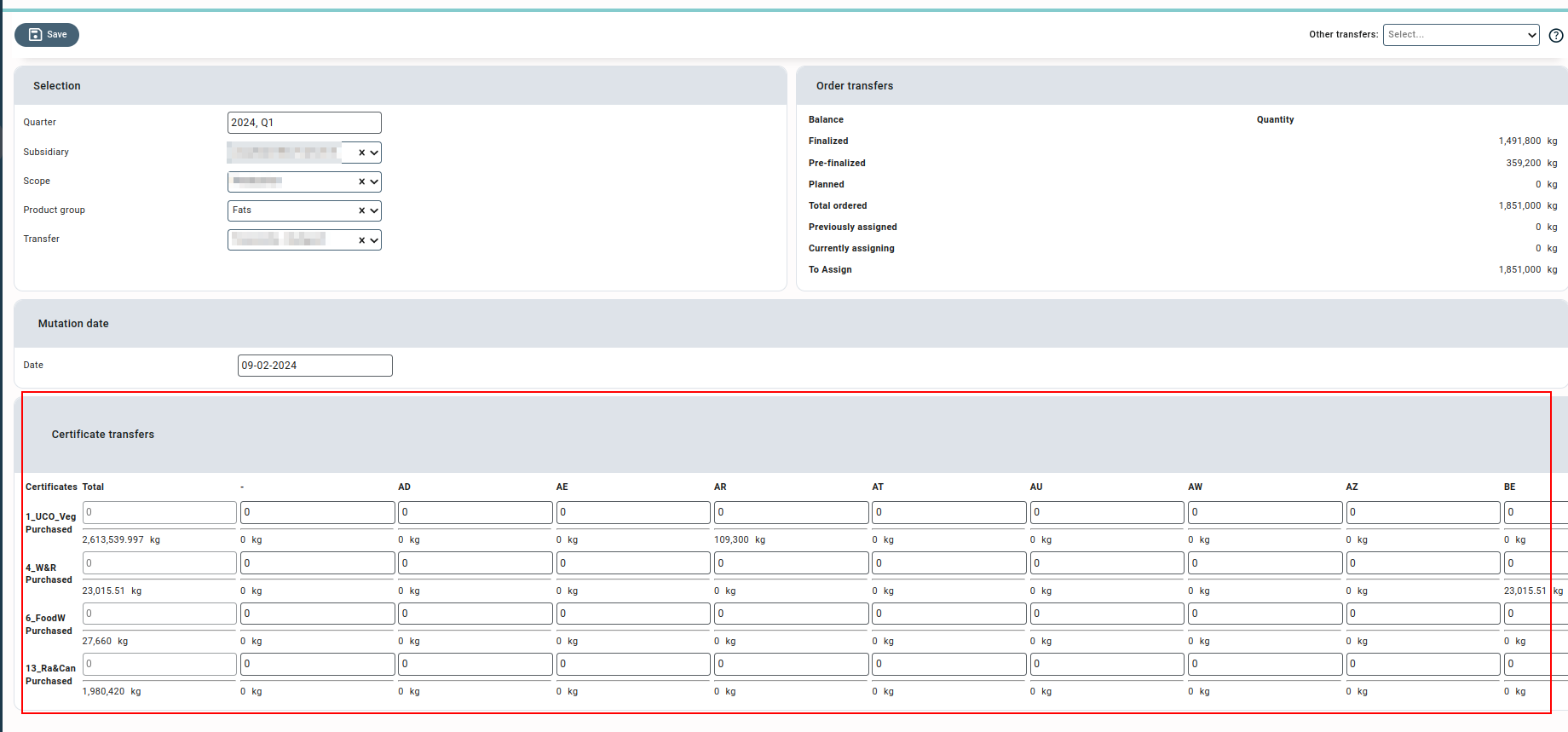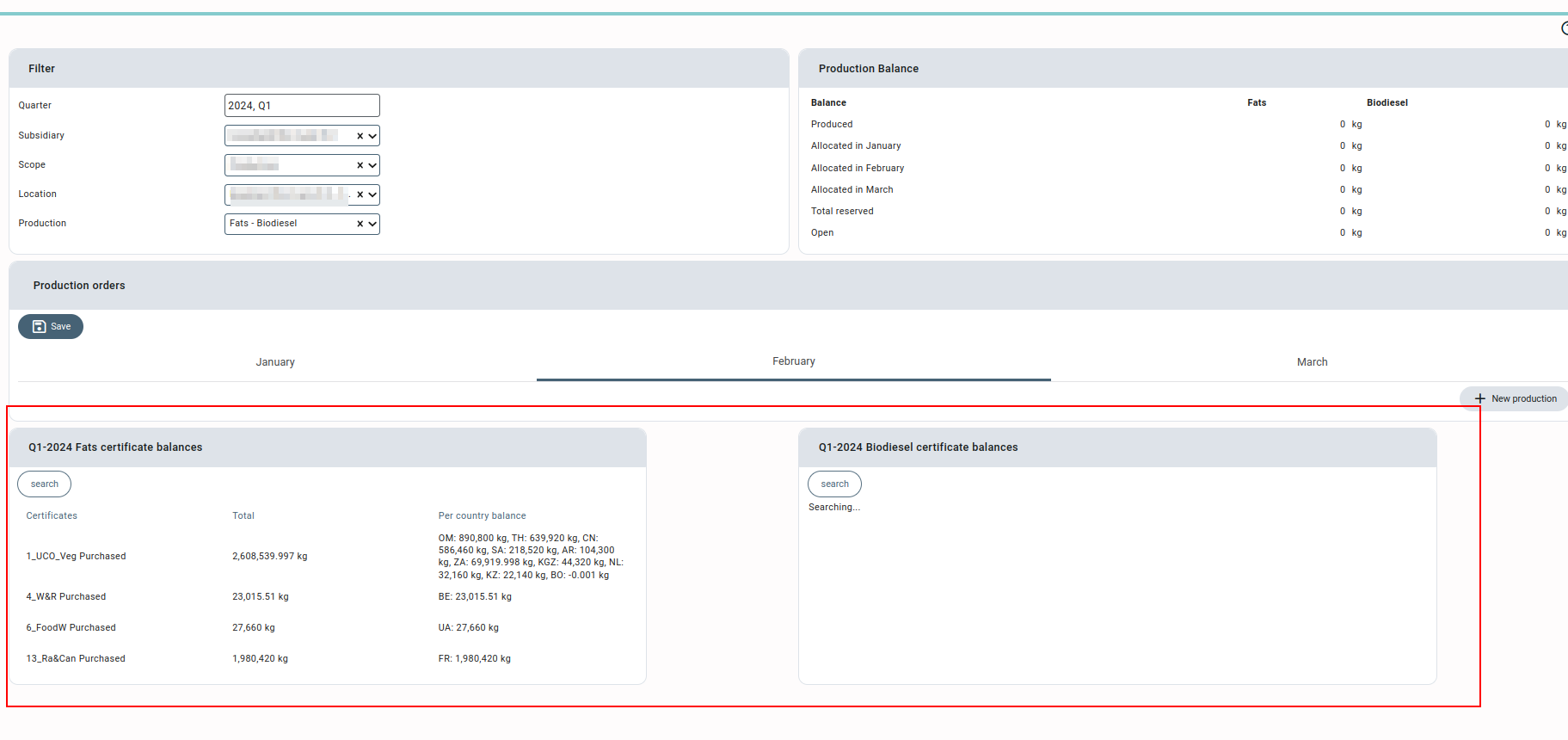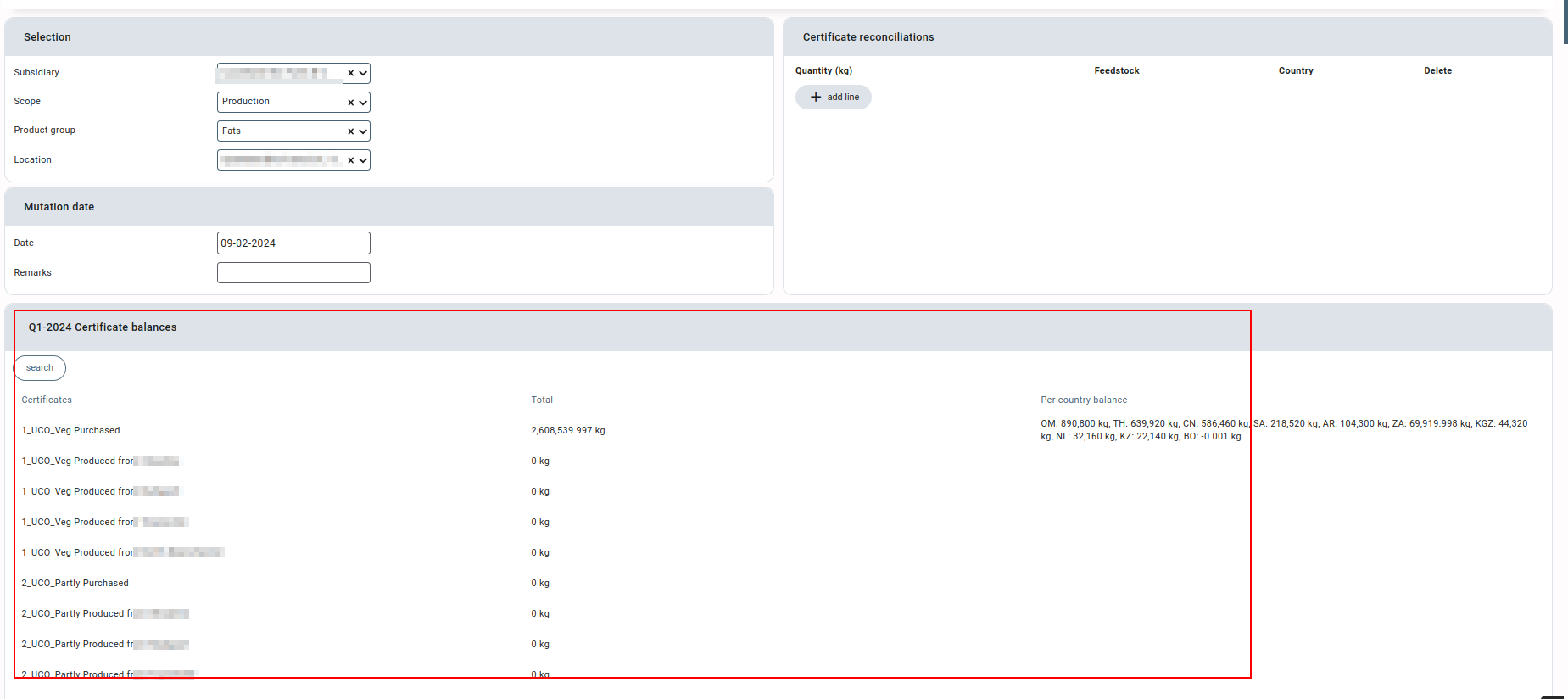General description #
Scope transfers in Trade allow to transfer of feedstocks(certificates) from one scope to another. For example, if you have a feedstock like Fats in the production scope and you want to transfer it to the trading scope, this can be achieved using this screen.
The process serves the purpose of taking something in mass balance out of one scope and placing it into the other. While transferring the scopes all the other details related to feedstock from the origin scope remain as it is in the transferred scope.
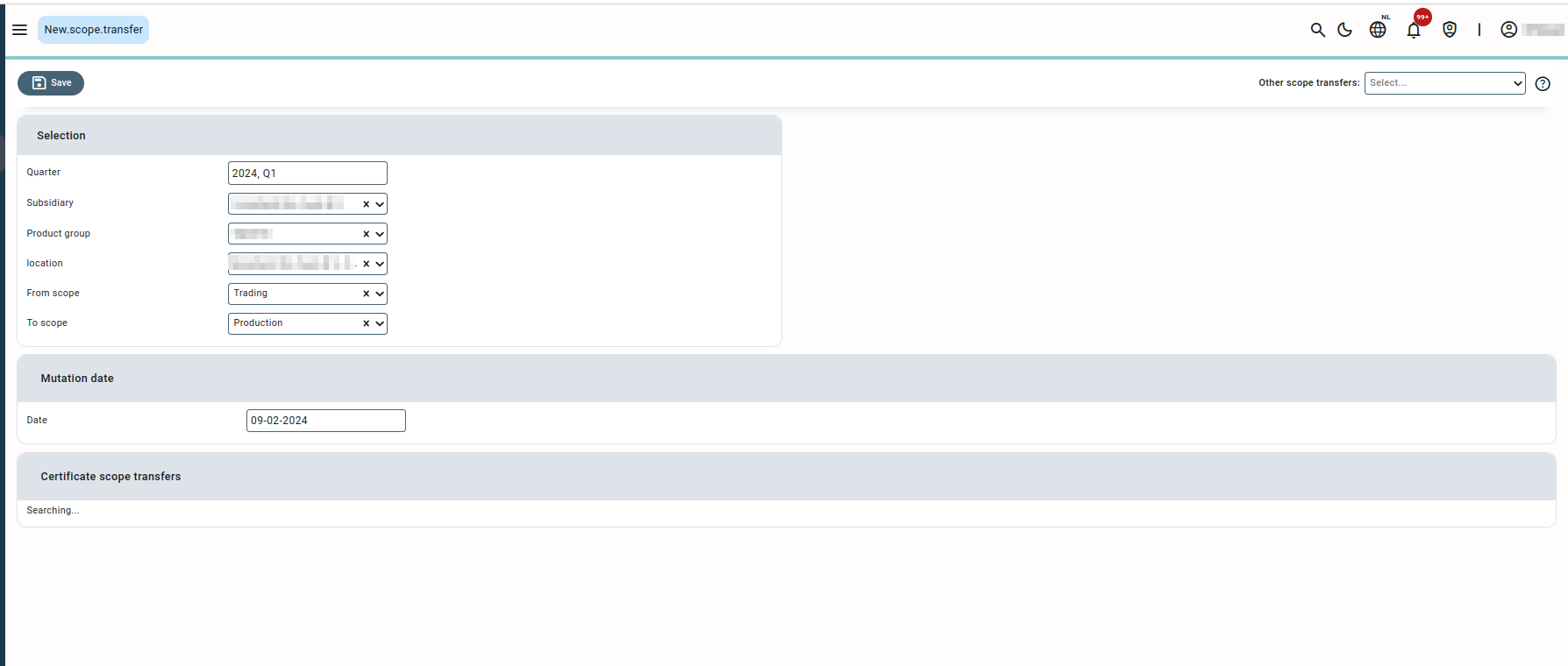
The scope transfer screen is enabled for users with “modify” access to the permission Mass balance regular. But only the users with Mass balance master permission can exceed the certificate quantity while transferring. For more details on these permissions you can check the article permissions.
Add a new Scope transfer #
- Navigate to “Scope transfers” from the Navigation drawer.
- Select the quarter and subsidiary for which you want to make the transfer.
- Select the product group.
- Select the location where the product group is located.
- Select the origin Scope of the product in the “from scope” field.
- Select the new Scope where you want to transfer the product in the “to scope” field.
- After selecting, the certificate scope transfers will display the certificate values of all the certificates of the scope selected in the “From Scope”.
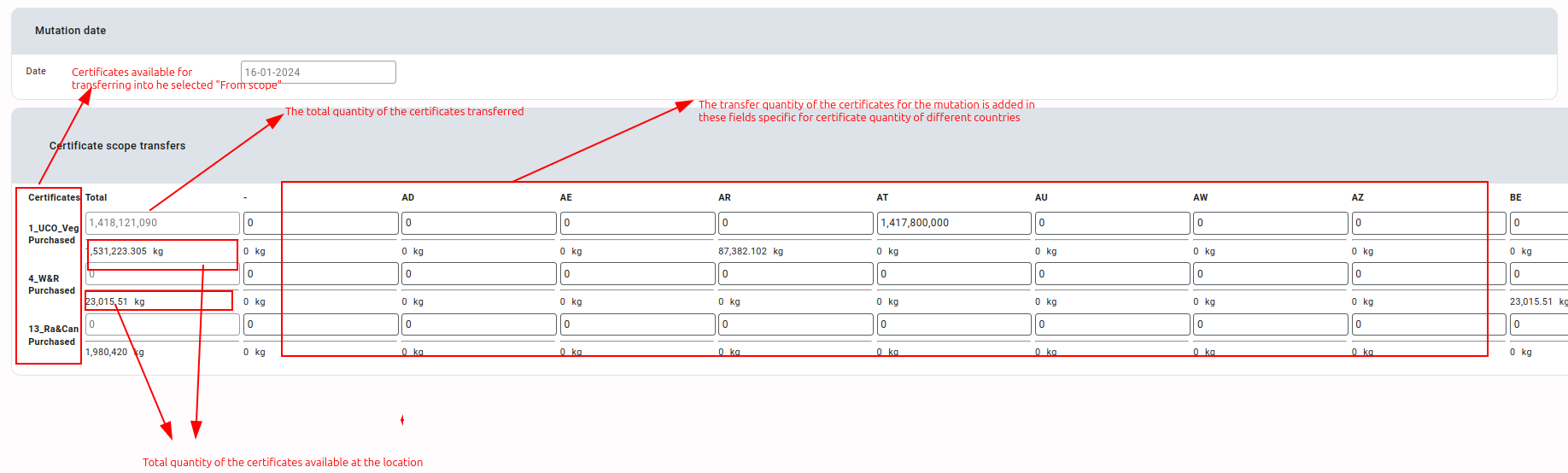
- You can enter the quantity of the certificates that you want to transfer to other scopes in the respective certificate field.
- Click on “Save” to transfer the certificate quantity from one scope to another.
Editing and Deleting a Scope Transfer #
You can edit the quantities of a scope transfer by navigating to the specific scope transfer. You can navigate to a saved scope transfer using the drop-down “Other Scope transfers.”
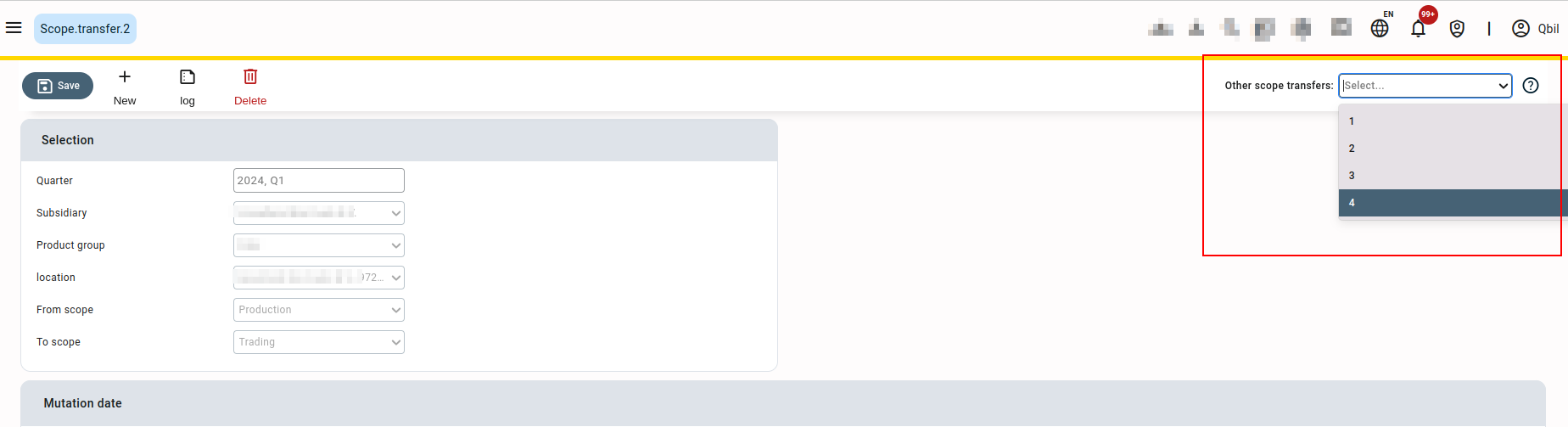
Any scope transfer added can be deleted using the remove button. Please note any scope transfer can be deleted by the user with “delete” access to the permission Mass balance regular.
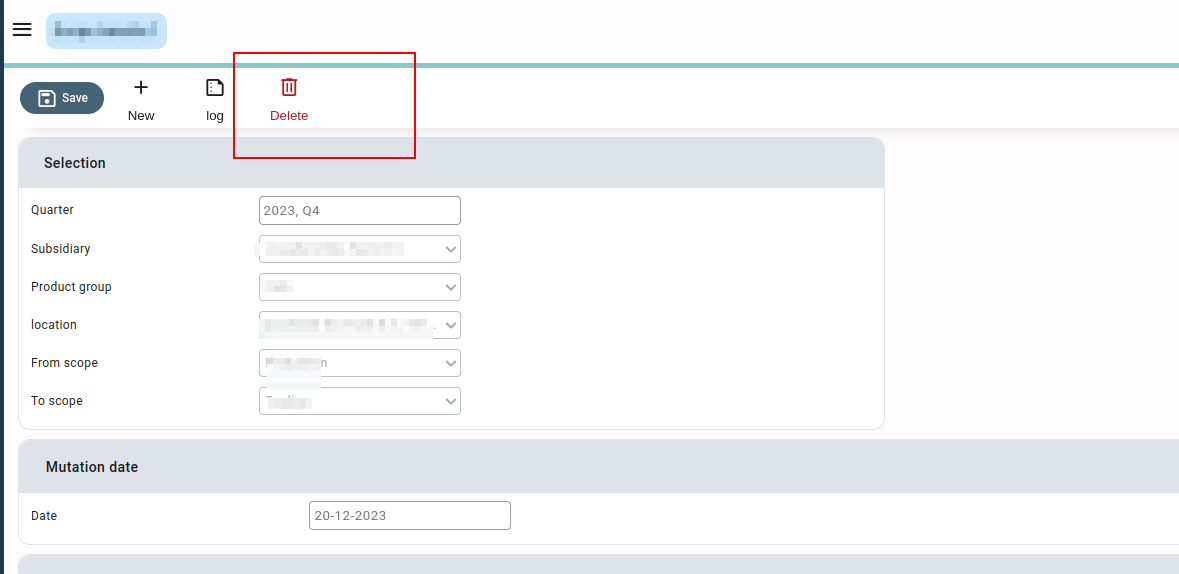
Additional Information #
- The certificates transferred using scope transfers can be tracked from the screen Overview (stock levels))and report Massbalance overview.
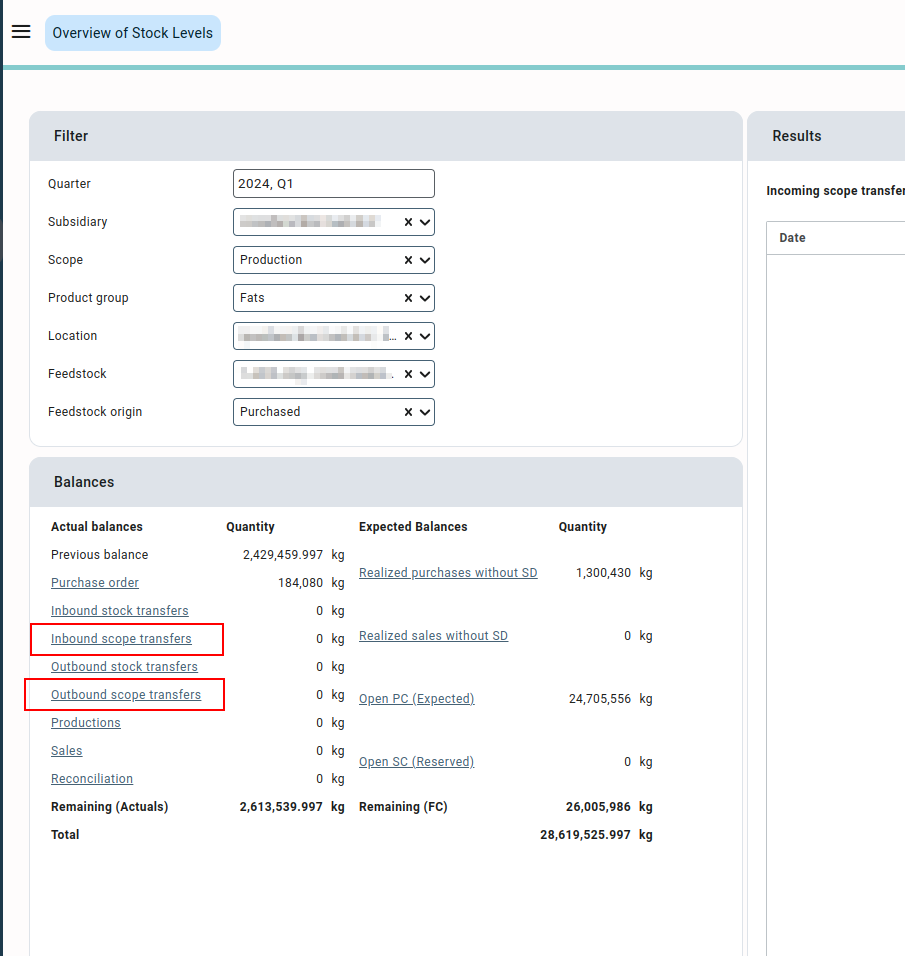
- The certificate balance calculation of the scopes also considers the Scope transfers(if any), which can be traced on the Transfers, Productions and Reconciliations screens.