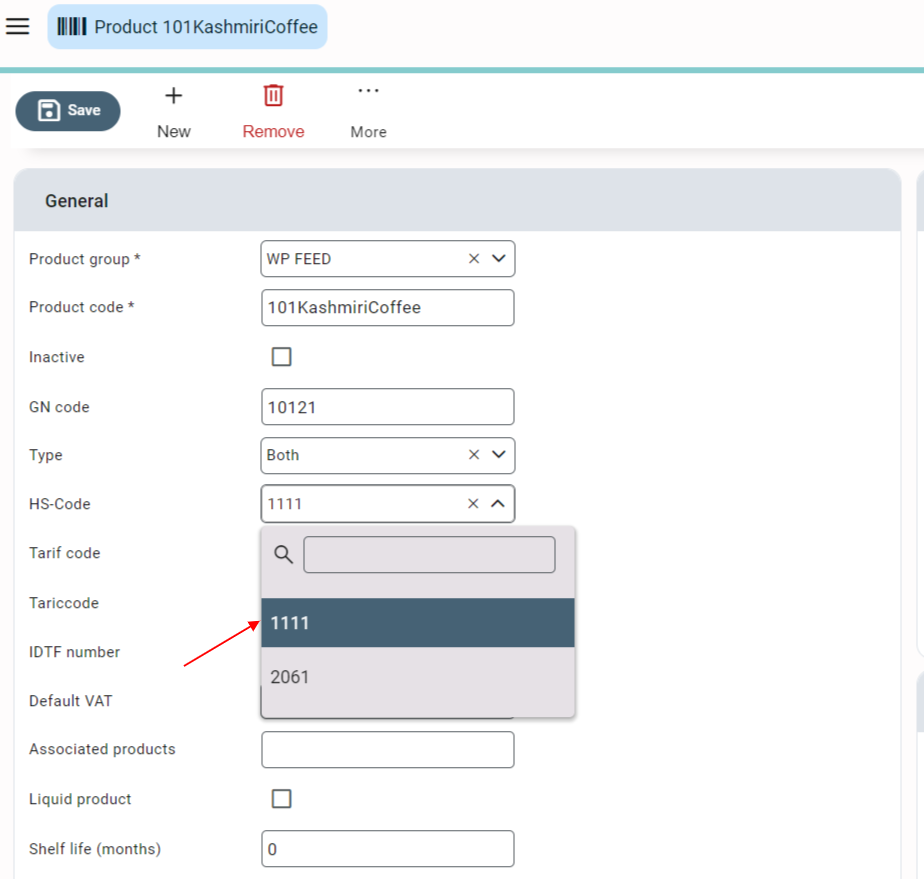General description #
Classification in Qbil-Trade provides the HS codes for products that classify the product based on these universal HS codes. An HS code is usually unique to a product. You can add an HS code with a description. You can find “Classification” in the product management module of Qbil-Trade.

Adding a new classification #
- Press or click “New”.
- Enter the relevant data in the fields “code” and “description”.
- Press or click “Save”, and the classification is added.
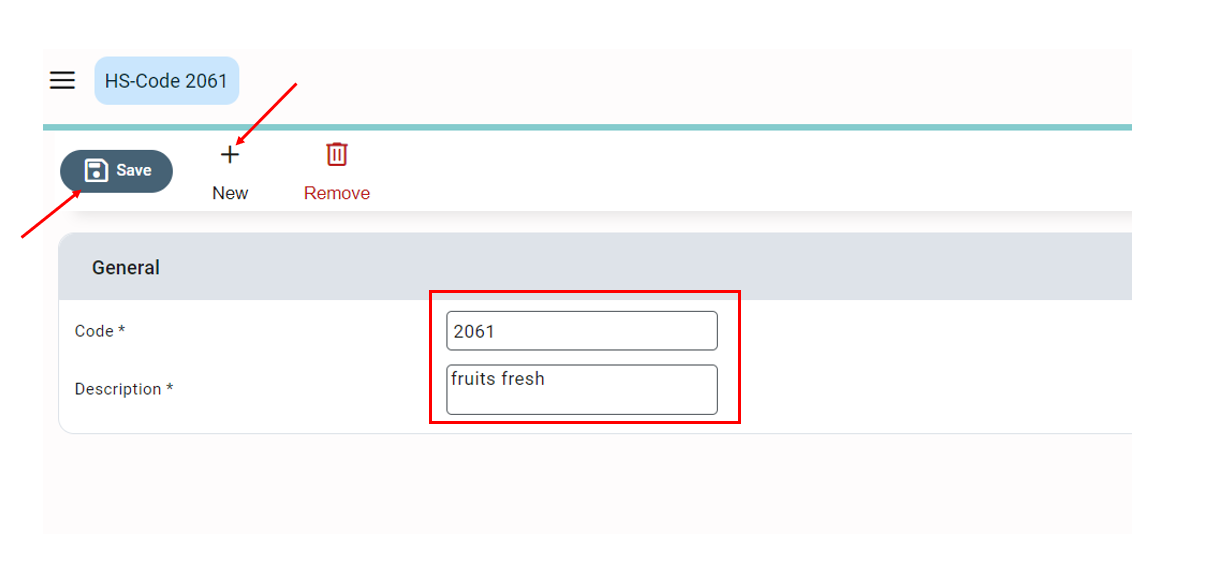
Screens where classification is used #